Do more with emails
Import emails from your Gmail to Google Sheet for efficient organization and analysis.
Get StartedImport emails from your Gmail to Google Sheet for efficient organization and analysis.
Get Started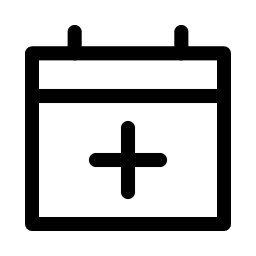
Extract emails from a specific folder or label.
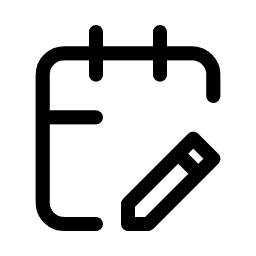
Narrow down emails you want to export by applying date filter.
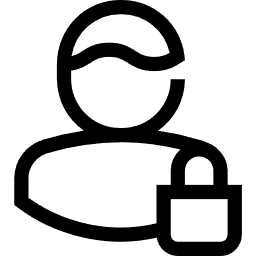
Export emails recevied from a specific email, send to a specific email, or subject or body contains a specific word.
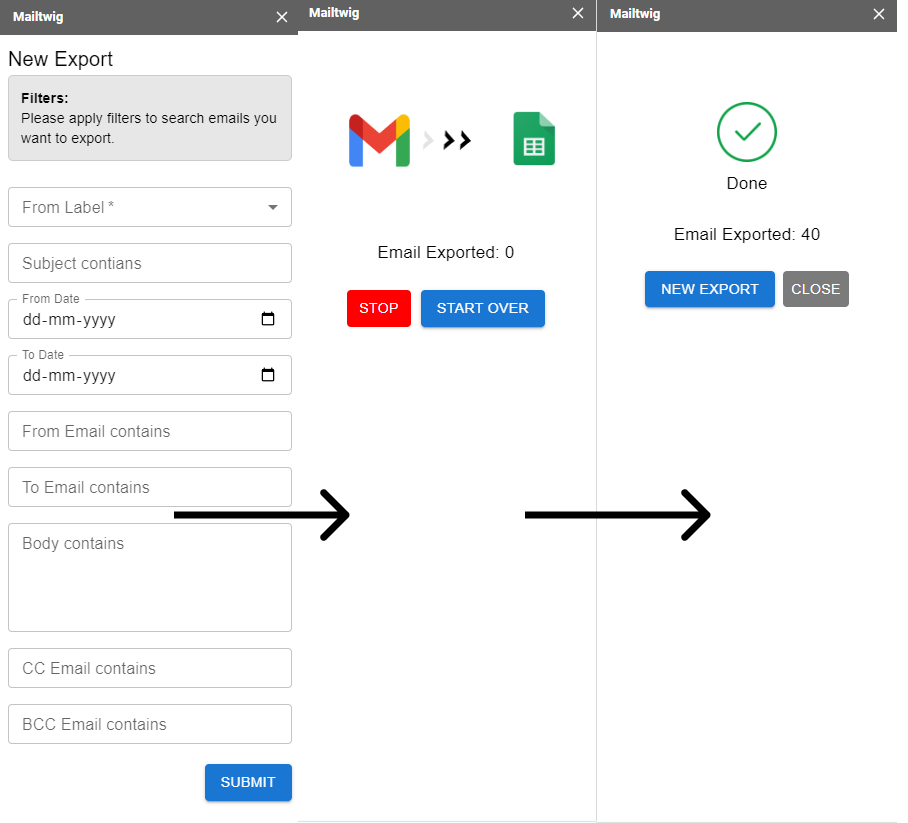
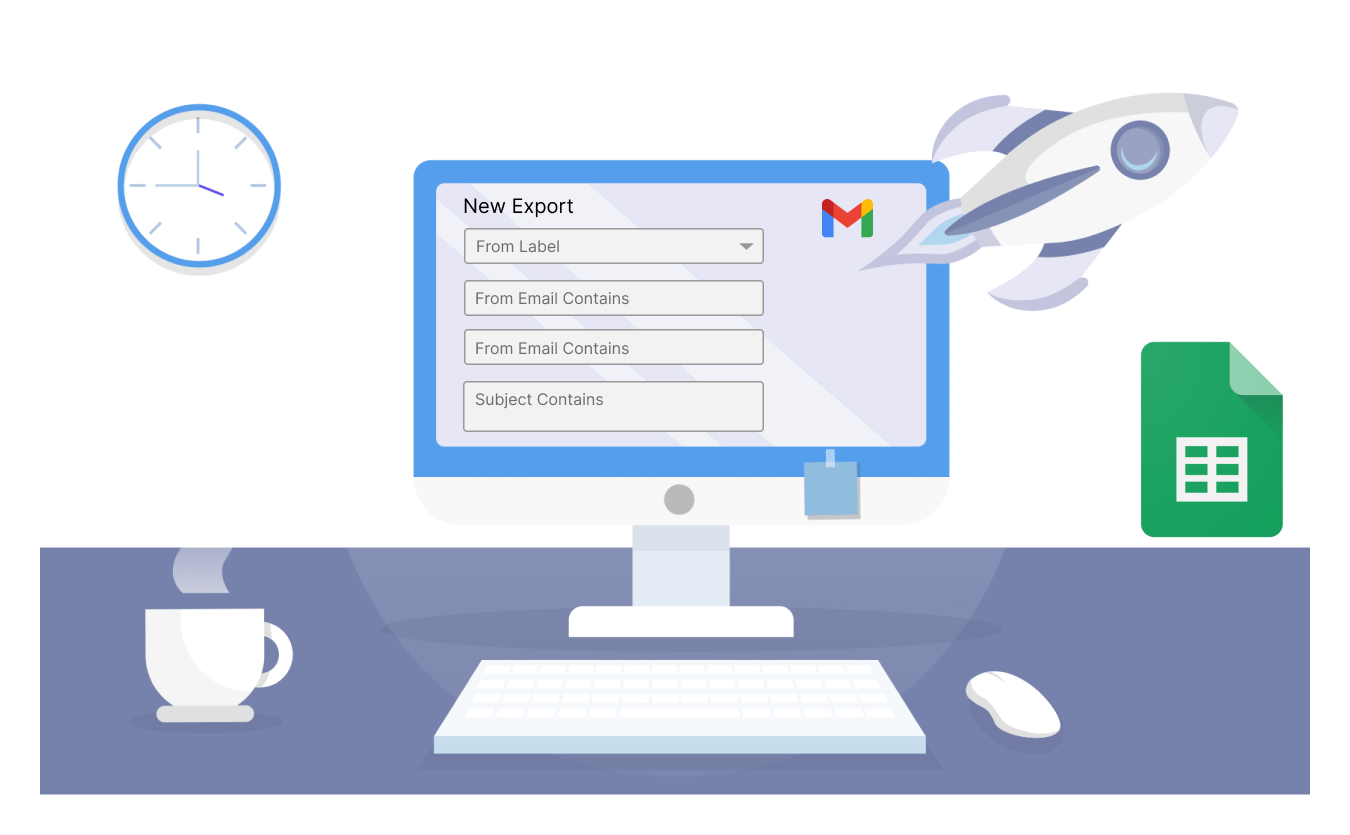
© 2023 Tabgraf. All rights reserved.